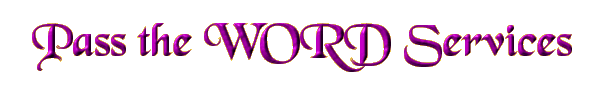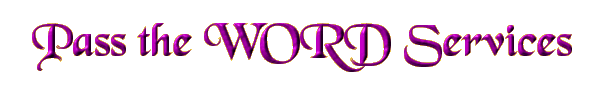| Basic Instructions.
To print a
study-copy of a manuscript, you just need to navigate through the website and choose the
document that you want to print. Click on the link to it and you should then see the
first page on the screen in front of you. Then simply click on the 'Printer' icon, or
from the 'File' Menu of your web-browser, choose 'Print', and if all goes well, your
printer will produce a hardcopy of the manuscript for your own personal study. Go
ahead and try it with this page, so you will have the printing instructions, in hardcopy
form, for future reference. It should produce about 4 to 5 pages.
Please Note:
There is no need to 'cut and paste', to 'download', or otherwise move a copy of the
manuscript into a word processor (actually, quite a bit of corruption will occur,
if you do).
Just use your
web-browser's 'Print' feature or button; or use the 'Print' command from the 'File'
menu or open the print menu with Ctrl +P; any of these will allow you to produce
the hardcopy.
The pages that
you print may be punched along the left margin and stored in a folder or ringed notebook,
depending on the length of the document. For a long document it is desirable to have
the page numbers on the right side of the page, so they are visible when the document is
stored in a binder.
Customizing
the printout from your browser.
Older versions
of Internet Explorer and Safari web browsers and the
newer Google Chrome, Opera, and Brave
print page numbers on the right side of each page by default, but some other browsers such
as Firefox and the old Netscape, print them on the
left. Some web-browsers today allow you to customize the header and footer
placements in a 'Page Setup' window. [In other words, you can make sure that the page
numbers are on the right side of each page so that when the document is bound, the page
numbers can be seen; also you might perhaps want to blank out the date/time, the URL,
etc. If printing 2-sided, you might center the page numbers.]
If you use
newer Internet Explorer versions or any of the Firefox
web browsers for printing, use these instructions:
From the
browser's 'File' Menu, choose 'Page Setup'; then look for the tab that sets 'Headers and
Footers'. If the default placements have the page numbers on the left side of the page,
you may swap them to the right edge, and put the others where you want them (or leave them
out altogether). Once this is done, all the printing that you do will reflect your
choices...until you close down the browser. Next time you open a fresh copy of your
browser, the default values will probably be back, and you might need to change the 'Page
Setup' settings again.
Printer
Problems.
About
some older or smaller-capacity printers:
We have broken the longest documents into sections, for ease of printing; but
sometimes the length of the document section is too great for some printers to
handle. If that happens, we suggest that you first try to print the document
in segments; i.e. use the 'Print Preview' command from the 'File' Menu of your
browser to determine how many pages are in the document to be printed. Then,
for example... if the document is 100 pages long, go back to the 'Print' command on the
'File' menu, and try printing only pages 1-25, then pages 26-50, then pages 51-75, then
pages 76-100. If this does not work, it would be advisable to review the
alternate suggestions below.
If you don't have your own printer . . . some
suggestions.
Occasionally we
receive emails asking us to provide printed copies of the manuscripts for individuals who
do not have their own computer/printer. At the present time, PasstheWORD's resources
are only used for the acquisition, transcription, and preparation of manuscripts for the
Internet as well as the costs associated with the web site preparation, hosting, upkeep
and maintenance. We do NOT offer the service of
printing and shipping of the hardcopy to individuals.
However, since the late 90's when the website first went on-line, we have exchanged emails
with many visitors seeking printed copies and some have shared how they have been able to
obtain them. Here are some options for obtaining hardcopy print-outs of the
manuscripts, that others have used, who do not have their own computer/printer.
1) Find a
public-access Internet computer (public library, public or private school computer lab,
etc.). The facilities will usually allow you to sign up for a specified time,
so that you may have access to the Internet free of charge; also included in the free
access, may be the ability to do some free printing, with a modest charge for additional
pages beyond the minimum.
2) Seek out someone within your circle of friends or fellowship that has a computer system
either at home or in their business, and either pay them, trade resources, or
trade services for the opportunity to get the hardcopy print-outs that you desire. (Some
folks have reported doing needed work, buying replacement paper, babysitting, etc. in
exchange for printing privileges.)
3) Find a place of business that provides Printing/ Copy/ & Presentation services;
sometimes they offer Internet Access and printing for a fee. Internet Cafes
that offer access for a fee were also mentioned. They would most likely be
located in metropolitan areas.
Reading the Manuscripts On-Screen
The on-line
documents at PasstheWORD have been formatted specifically for printing hardcopy, as well
as reading on-screen. Reading on-screen may be done not only from computers, but
also from small and mini-devices that have Internet access, such as the iPad, Nexus and
Kindle Fire. From a computer, it is easy to further customize your on-screen
experience if you desire to spend a long time reading the manuscripts from a computer
screen. Here are some things that can be done to change the Line Length and Text
Size of the on-screen view of a given document.
Line
Length — if the lines of text on the computer screen appear to be too long
and you have difficulty tracking with your eyes from the end of one line to the beginning
of the next, just decrease the browser's window width, by dragging one edge toward the
center of the screen. The browser will automatically adjust the document and
display it with shorter lines of text for ease of reading.
Text
Size — Computers running at higher screen resolution will cause the
manuscripts to appear to have smaller text when viewed on-screen. Text size can be
adjusted for on-screen reading from most browsers. Here is how to do it. From your
web browser, look for the word 'View' on the menu bar, then click on 'Text Size', 'Text
Zoom', or 'Zoom' and choose 'Larger', 'Increase', or 'Zoom In' to make the printing appear
in a larger size.
An
Alternate Method for Changing Text Size
Many browsers have enabled a short-cut for larger or smaller text...
TO
INCREASE THE SIZE OF THE TEXT
— try CTRL + +, [which means, while holding down the "CTRL" Key,
tap the "+" Key once or more till the text is as large as you desire].
TO DECREASE THE SIZE
OF THE TEXT — try CTRL + –, [which means,
while holding down the "CTRL" Key, tap the "–" Key once or more
till the text is as small as you desire].
For a Large-Print Hardcopy Version of a
Manuscript:
As time has
gone by and as screen resolutions have changed, web browsers have increased in number and
they continue to evolve, so it is difficult to keep track of the details of the individual
versions. However, there are two methods that we recommend that you try with your
current browser, to see how (and if) it will allow you print a large-print hardcopy of a
manuscript. The idea is to try printing a single page of a manuscript first to see
how it looks after trying both methods. Be sure to check your print-out of a trial
page for continuity of the text from one line to another when the text is enlarged; there
are cases where the words along the right edge of the page can be cut off during the
printing stage.
Method
Number One: Follow the above directions for changing the on-screen 'text size',
and allow the document to be redisplayed in the larger font-size; then use the 'Print'
command to produce an experimental hardcopy of one single page to see if it reflects
the larger font-size that you want. If you like what you get, and the text is
continuous, then you have the method that works for your browser and you may proceed to
print the entire document, using the 'Print' command again.
Method
Number Two: With a fresh copy of the manuscript on-screen, open the 'File'
Menu, choose 'Print Preview'; then look for the 'Scale' feature. Adjust the text
size to your choice by increasing the scale; then 'Print' a single trial page to see if
the text is large enough and is still continuous from line to line. Once you have
found an acceptable text size [scale], you may proceed to print the entire document, using
the 'Print' command again — this time selecting 'all' pages to be printed.
Background
on Copyrights. 
Many have been
involved in the Lord's move to bring these old documents back into the light so that
anyone that He leads here, may access and print a study-copy for themselves, free of
charge. However, the underlying code behind the documents, i.e. the electronic
files, themselves, are the intellectual property of those who have done the work, and
therefore, the electronic files, and the copy that they produce, are covered by copyright
law. None of the documents should be copied, scanned, edited, modified or
republished in any way, in any form. So we would ask that you NOT
copy them or republish them, please. The e-files are copyrighted.
As you might
appreciate, there are tens of thousands of man-hours of work behind the various on-line
manuscripts at PasstheWORD; we continue to be shown typographical errors and we hope to
maintain the accuracy of the content under our stewardship as long as the Lord
directs. Our mission has been one of restoring the documents to the unedited,
unabridged state that they were given from the Lord to the anointed writers.
This meant that we have looked for the earliest printed English versions to use as our
source material. The Lord has led us to what you can find here at this day.
In the early
days of the website, (the late 90's), we said nothing to discourage republishing on other
sites, but very soon we found the documents had been reformatted, text removed, changes
made, commentary added, etc... which changed them once again from their recently restored
state — into a corrupted state. The Lord convicted us that we should be the
ones responsible for maintaining the integrity of the recovered original content, the
hardcopy archives, the restoration from back-ups that may be necessary, and the on-line
presentation of the documents that we have been led to make available...and for this
reason, republishing is NOT permitted. The e-files are
copyrighted.
Linking
to Documents.
We do not
advertise this site. We rely on those who are led of the Lord to come here and
feast, to share their finds with others, as they are directed. If you are
responsible for a website that provides links to fellow seekers, you are more than
welcome to include a link to the main index at PasstheWORD, or to the individual documents
found here. You might prepare an index of documents that you recommend, including
their titles, authors name, and description, if desired, as well as the complete Internet
address [URL] where they may be found. Just code a direct link to them here
at PasstheWORD from your reference media. You might also include a commentary in
your index, from your own personal experience as to how they spoke to you, which might
encourage others to partake of them also. We trust the Lord will guide each of you,
as you "pass the word" along to others. |